What's new in QuickBuild 15.0
QuickBuild 15.0 makes major updates to crucial third party libraries. It also ships with improvements including restful api support for GitHub/GitLab web hooks and build discussions, configuration permission for build discussions, markdown report publish, build notifications for MS teams, build condition to match commit message, and more
The free license is already included
Major updates to crucial third party libraries
Security is crucial for any system. In this version, we have upgraded most of the third party libraries to reduce security vulnerability warnings by scanning tools. Due to this, QuickBuild now requires Java version 11 or higher.
Below lists some of the crucial libraries upgraded in this version:
- Wicket for web framework
- Hibernate for database operation
- Groovy for scripting
- Jersey for RESTful APIs
- Metrics for grid measurements
- Jackson for JSON input and output
Markdown Documentation
Now, you can publish Markdown documents in QuickBuild as easily as you used to publish HTML documents. You can define the name and directory structure of the published documents, and QuickBuild will automatically follow your document hierarchy. The document URLs are also very readable and make it very convenient to share with your colleagues or partners.
QuickBuild supports most of the features defined in Common Mark 0.28.
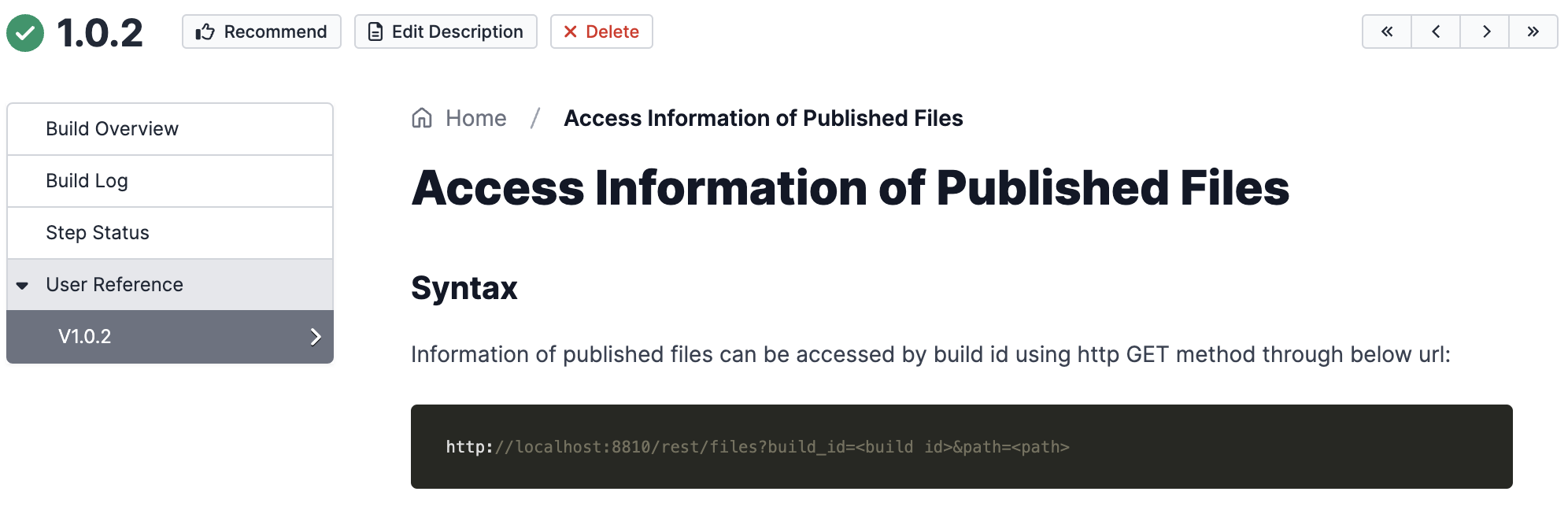
Integration with Microsoft Teams
Integrating QuickBuild with Microsoft Teams can enhance the efficiency in your build workflow by keeping you always up to date on your build activities. Below is the list of build events that you can be notified against:
- Build Started
- Build Cancelled
- Build Timeout
- Build Failure
- Build Success
- Build Recommended
- Build Un-recommended
All the notification messages are well-formated so that you can catch the build information at a glance.
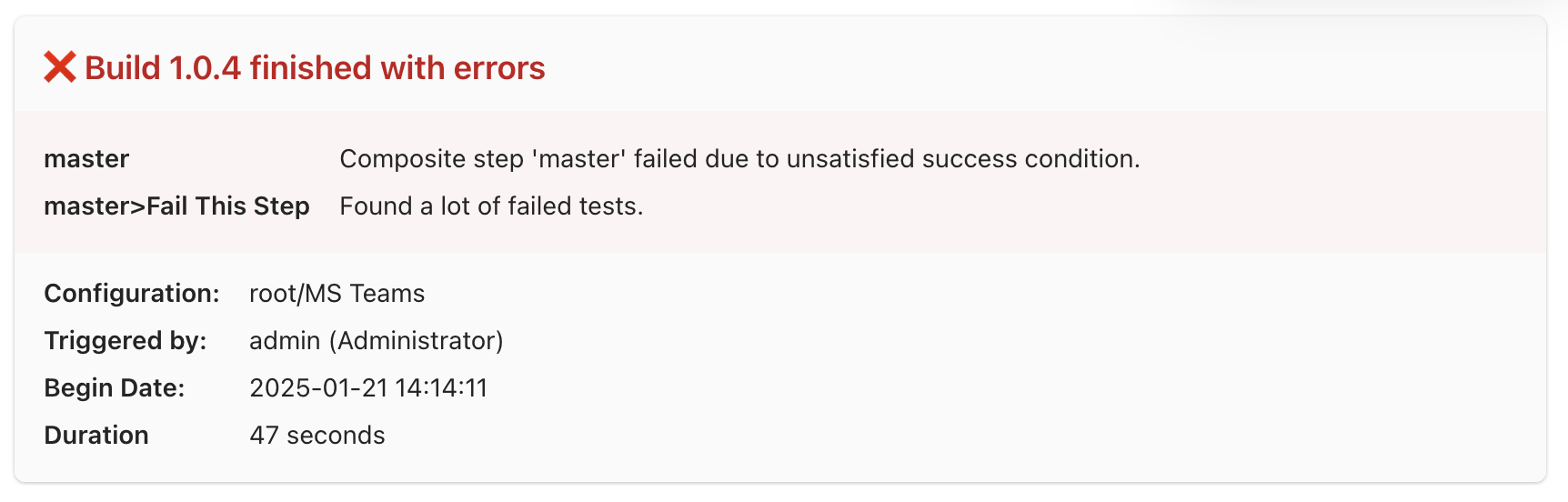
Enhanced Integration with Slack
In previous versions, QuickBuild sent messages to Slack channels through Steps. Now, you can send messages via Slack's Webhook mechanism. With Webhooks, you can send a wider variety of Build Events to Slack channels. Below is the list of build events that you can be notified against:
- Build Started
- Build Cancelled
- Build Timeout
- Build Failure
- Build Success
- Build Recommended
- Build Un-recommended
All the notification messages are well-formated so that you can catch the build information at a glance.
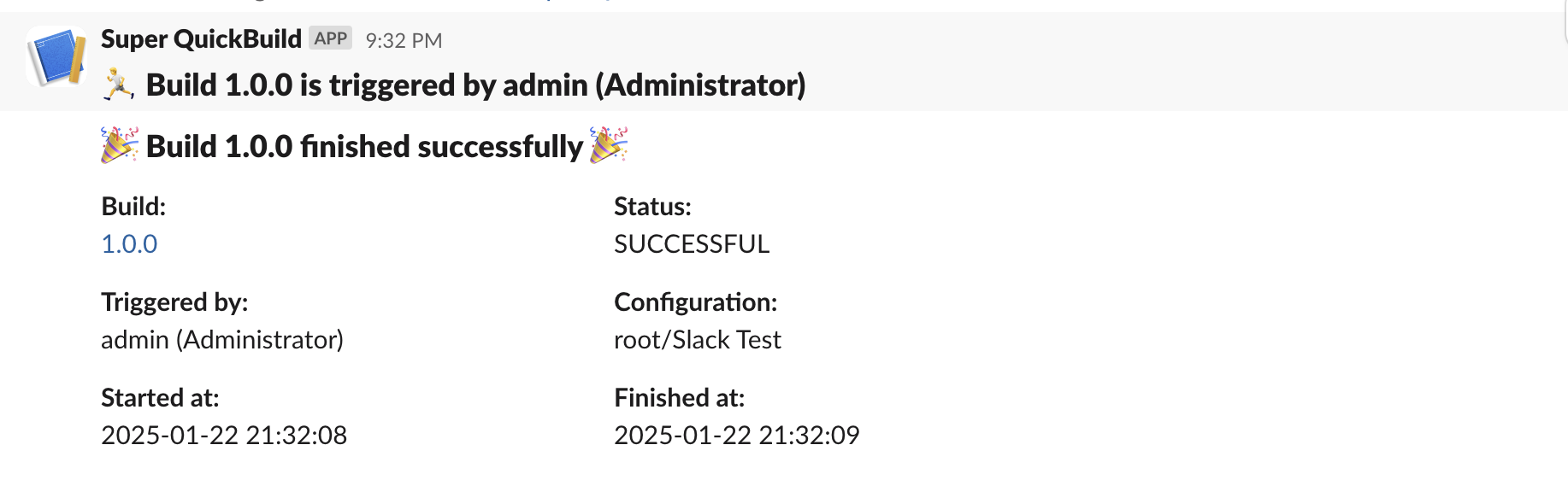
Enhanced Grid Active Nodes Table
We added more node properties to grid active nodes table in QuickBuild 15.0, including:
- JDK Name
- JDK Version
- Disk free space in last seen
- Total alerts in last seen
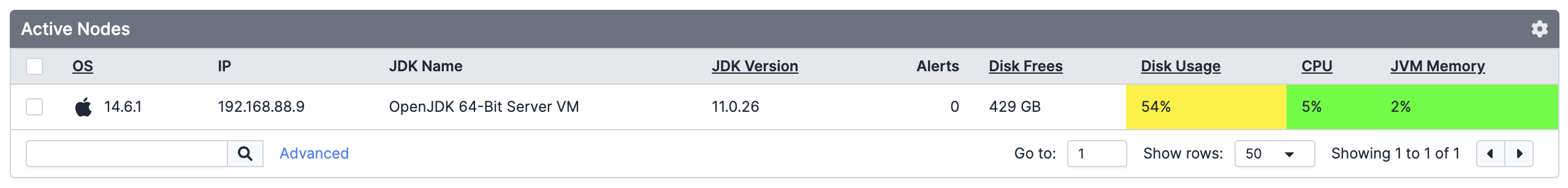
Now, you can sort all nodes by JDK version, and you can even filter out the nodes that are using outdated JDK versions for easier upgrading.
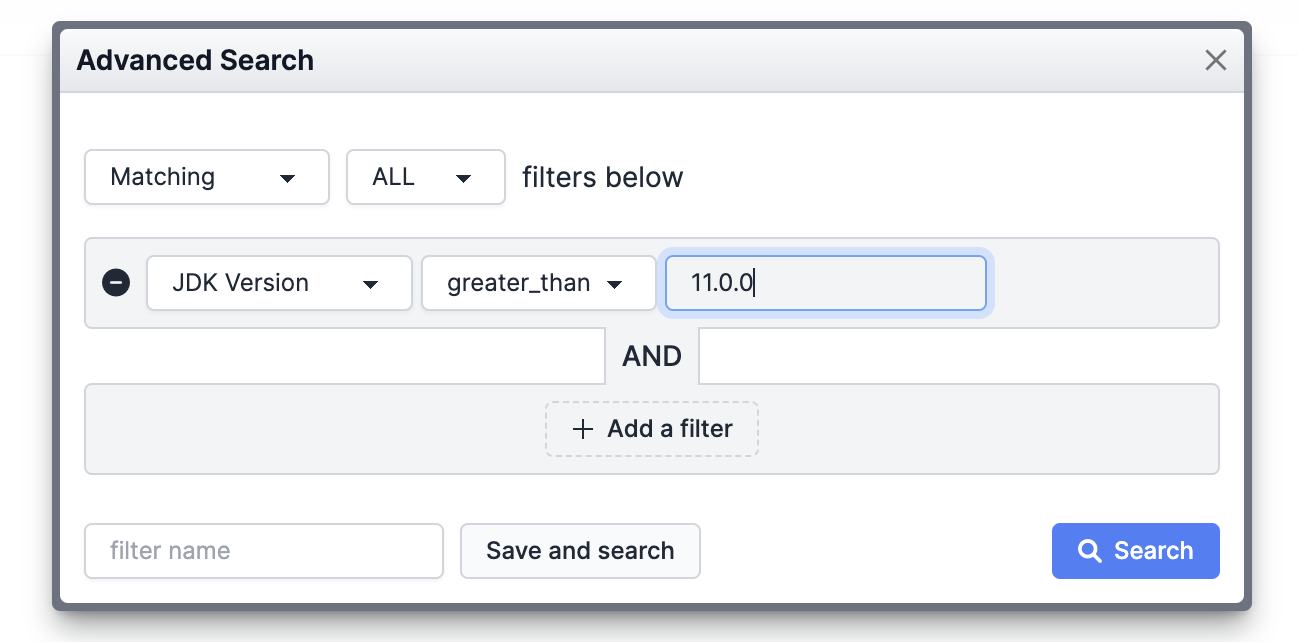
You can also customize the table columns to display:
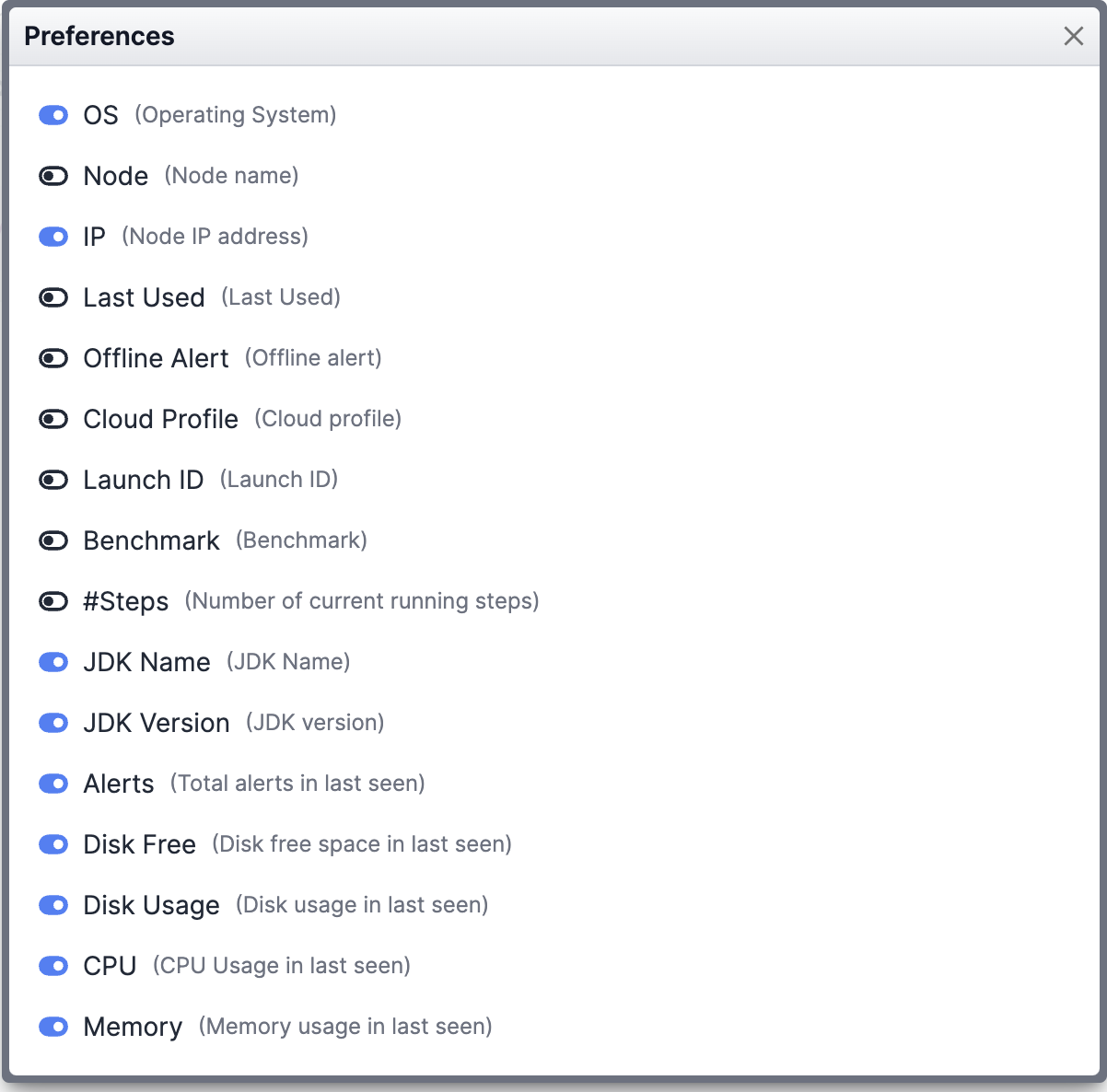
Configuration permission for build discussions
To manage the security of discussions with finer granularity, we have added the following configuration permissions:
- DISCUSSIONS
User with this configuration permission can add/read the build discussions. - DISCUSSIONS_ADMIN
User with this configuration permission can manage the build discussions.
Build condition to match commit message
Build condition of configuration can be set to fire build if certain text found in commit messages of involved repositories.
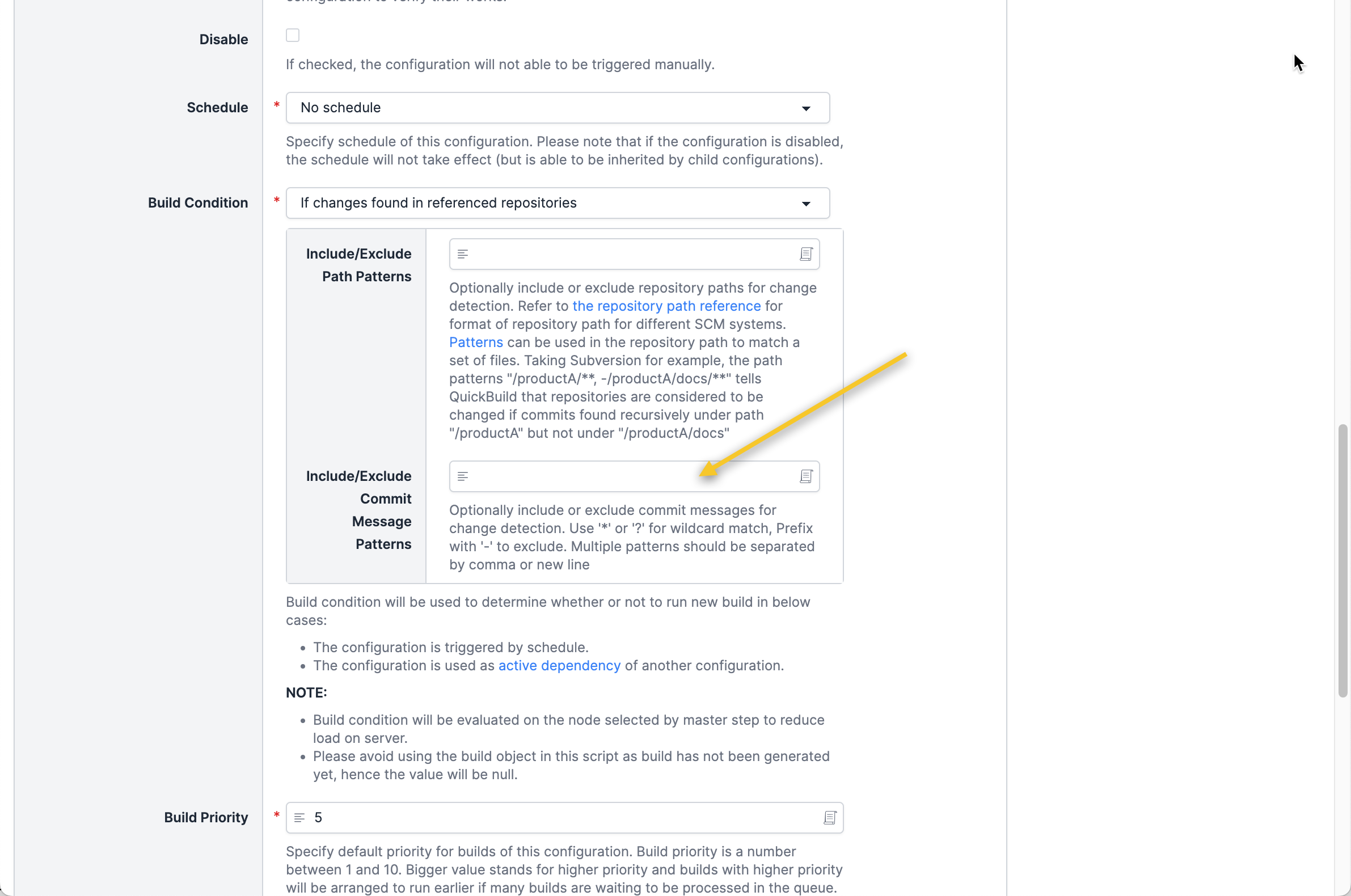
Reduced memory usage for large volume of build logs
Log management is improved to swap old log entries out of memory to reduce overall memory usage even if the step generates lots of logs.
Option to turn off schedule when copy configurations
When copy configurations, an option is added to turn off build schedules to prevent undesired build triggering
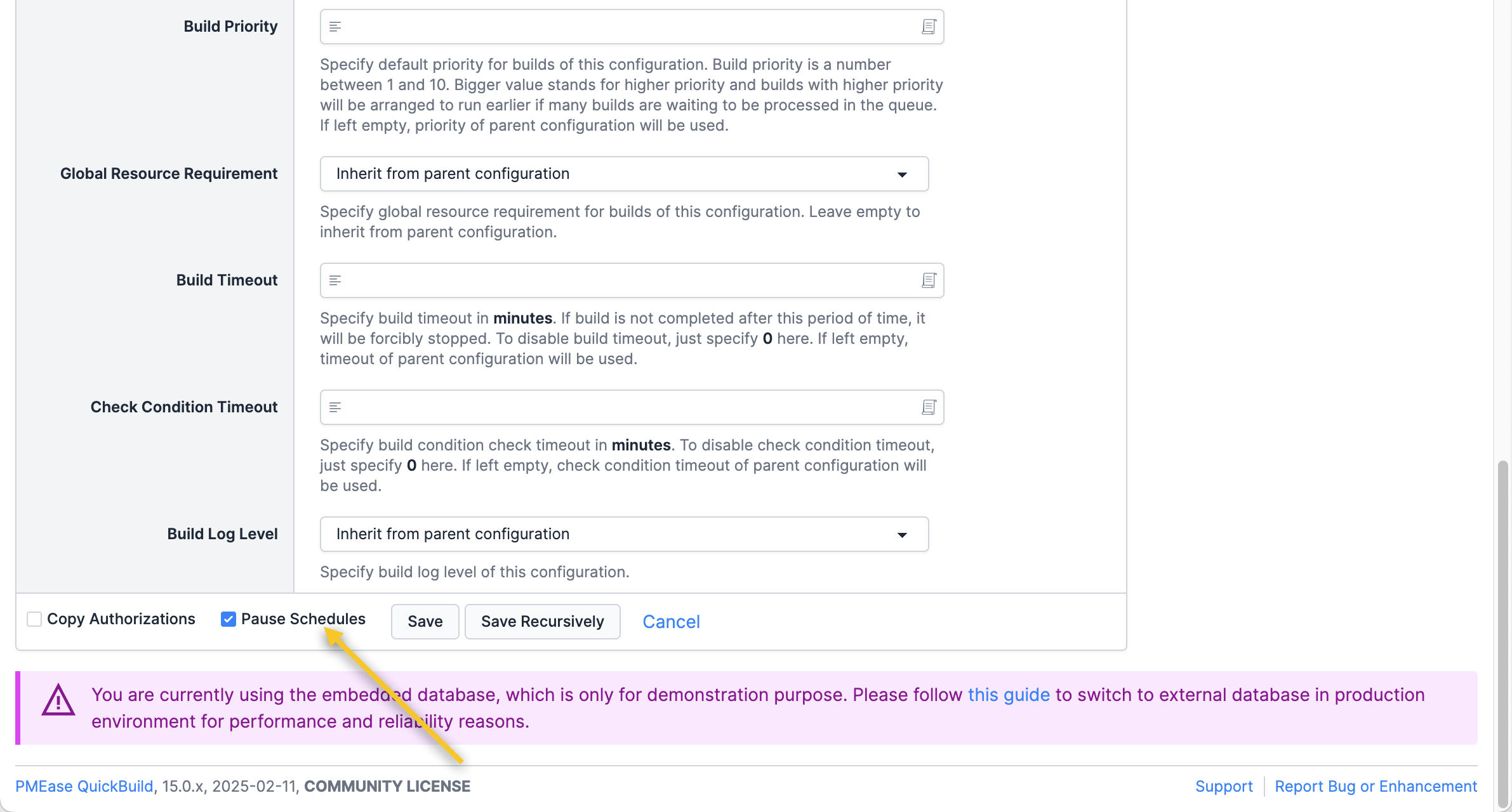
Option to cancel builds immediately without ensuring job completion
When a build is cancelled, QuickBuild by default waits for remote jobs to be cleaned up before allowing other builds in same configuration to run. However it is possible that remote machine can not clean up the job due to some reason. In order not to block other builds in the configuration, an option in advanced setting of the configuration is added to finish the cancellation immediately.
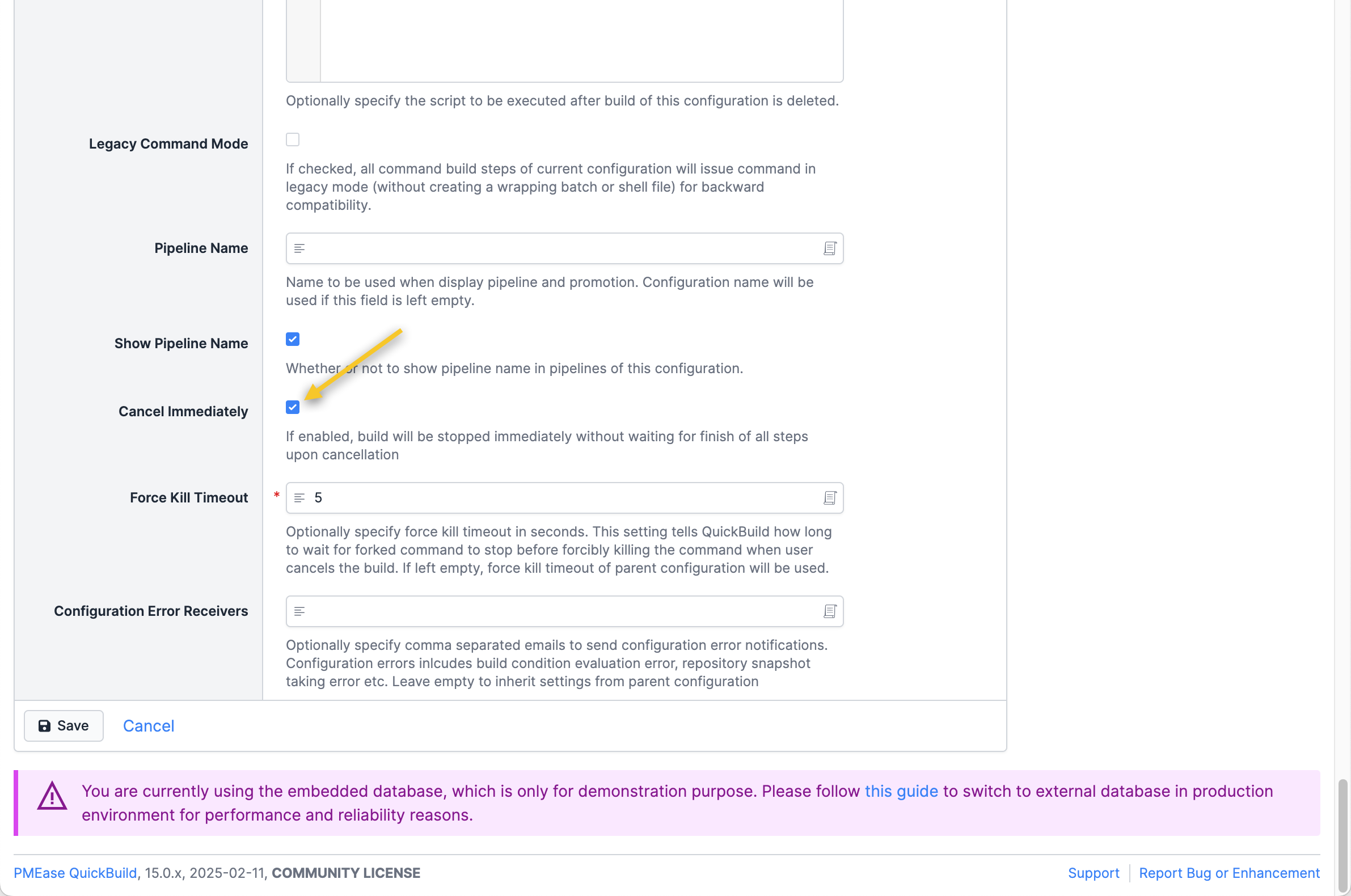
RESTful APIs for GitHub/GitLab webhook and build discussions
To better and more conveniently define GitHub/GitLab webhooks via your own system, we have added support for the following RESTful APIs in QuickBuild 15.0:
- GET List webhook settings in configuration
- POST Create/Update webhook settings in configuration
- DELETE Delete webhook settings in configuration
GitHub also supports organization level webhook, so the RESTful APIs for managing organization level webhooks have also been added:
- GET List webhook settings in GitHub plugin setting
- POST Create/Update webhook settings in GitHub plugin setting
- DELETE Delete webhook settings in GitHub plugin setting
We have also added below RESTful APIs to help you to manage build discussions:
- GET List discussions match specified criteria
- GET Count discussions match specified criteria
- DELETE Delete discussions match specified criteria
- POST Create a new discussion
- GET Fetch a specified discussion by id
- DELETE Delete a specified discussion by id